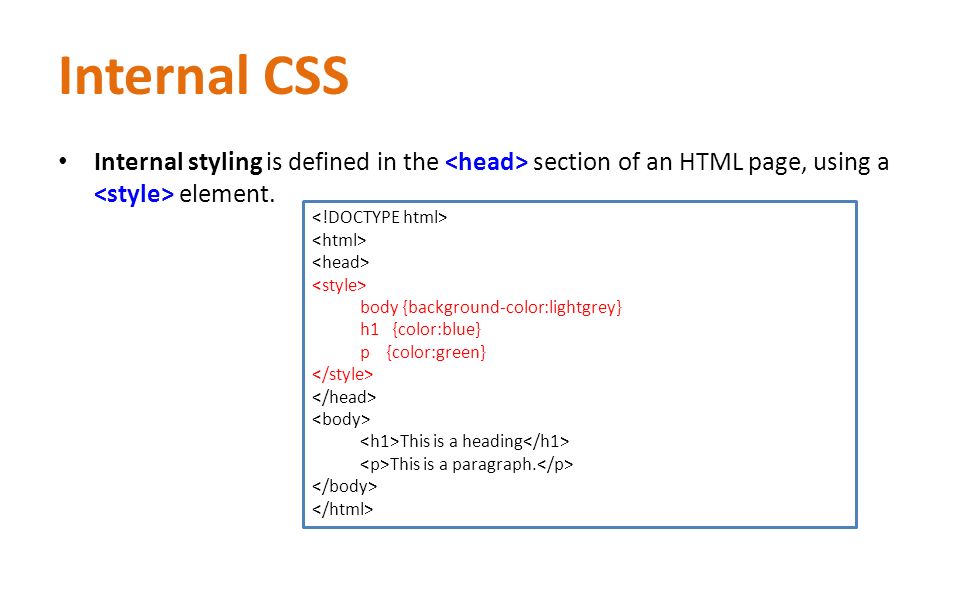Become a web developer
This course will teach you HTML, CSS & Javascript through building
and deploying five awesome projects. This course is fully
interactive, with over 100 coding challenges. There are no
prerequisites, so it is suitable for beginners.
Most importantly it's
FREE